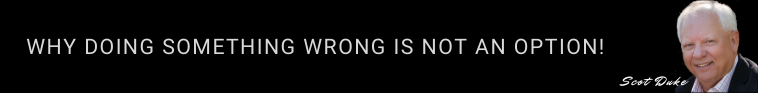We get asked frequently to produce live stream videos either through YouTube directly or using Google+ Hangouts On Air. We, naturally, can do both, but the question we generally get around to asking clients is…
We get asked frequently to produce live stream videos either through YouTube directly or using Google+ Hangouts On Air. We, naturally, can do both, but the question we generally get around to asking clients is…
Why not record the live stream so the content can be used later?
In a few cases we have had clients come to us requesting just doing a live stream to the world for a product launch or an informal impromptu Q&A with viewers. They do not want it recorded even though the live Google+ Hangout is recorded. Most of the people who come to us requesting only a live stream are just get caught up in wanting to do what they see others are doing Google+.
Naturally, we do what the client wants, however, part of what we also do for our clients is push them to develop a strategy around their video production. Most people do not clearly understand the value an edited video has over unedited live streams. Let’s take a look at the Advantages and disadvantages between a unedited live stream and an edited video production.
#1 Get to the Point
Don’t get me wrong, live streaming does capture excitement and are popular. However, if you ask the producers or creators of the live stream if they had to do it over would they do live stream most will say yes, but with a huge “BUT, I would record it next time so we can improve upon the content.”
Most live streams are way too long. Only the most dedicated of fans will stick to watching the entire live stream. In today’s world viewers of LIVE streams assume there will be a edited version come out immediately after the live stream and will opt to wait for the edited version. On the most part, they are correct. Most people who produce a live stream will edit the live version to short it and get to the point.
#2 Add in Graphics
Most amateurs who go the live stream route will not use, or just did know they should provide, some sort of graphics to the stream so viewers who switch it on in the middle of the stream know what they are watching. Adding graphics is primarily best done in post production or after the live stream has been recorded.
Placing a supporting statement or something out of the B Roll file over a bad camera angle, or ‘photo bomb’ which many people who attend live stream events tend to attempt to do, helps keep the viewers attention. Unless you use Google+’s Hangout On Air (HOA) or have multi-camera switch connected to the live feed, graphics are placed in the edited version of the live stream.
#3 Multiple Videos
The biggest reason for recording a live stream is to produce several additional videos out of the one long live stream. Making shorter more digestible versions of the live stream will keep viewers attention and allows the viewer to manager the library of content the live stream produced.
Having a number of smaller videos allows for viewers to interact on a single point made during the live stream. Viewers sometimes are reluctant to interact with a live stream.
The overall benefit to a recorded video has to do with being able to edit the content to a more concise and appealing length. Again, there is absolutely nothing wrong with showing your consumers your face in a live stream..just make sure to capture it so the video content can be used to broaden your digital footprint.
Let me know how I can help.