 There is no doubt Google+ is rapidly becoming the social space of choice for many. Of course, the G+ Mobile App is making it easier to keep in touch with everyone on G+.
There is no doubt Google+ is rapidly becoming the social space of choice for many. Of course, the G+ Mobile App is making it easier to keep in touch with everyone on G+.
Party Mode Rules
One of the most popular and unique features of Google+ that tie the desktop and mobile apps together is the Party Mode The Party Mode is associated with the Google+ Events. Wherever the event was created the attendees of the event can post photos and make comments about the event that post to the G+ Event page. All that is posted to the event from the Party Mode can be seen both on the smartphone and the desktop by everyone else who attends.
Streaming the Party Mode
The Party Mode feature of G+ Mobile App is really beneficial to businesses, as well as for personal use. More and more event organizers are placing the G+ Event Comment Stream on projectors around the facility so everyone attending can see the photos and comments that are posted. Streaming the G+ Party Mode for all to see makes the event far more entertaining than the Twitter streams which get spammed so frequently. Plus the G+ Event comment content is searchable making what was posted in the G+ Event last long after the event is over.
How It Works
Here are the basics on how it works. Once someone confirms they are going to a G+ Event, the Party Mode becomes available on that person’s smartphone immediately when the the Event is scheduled to start. Once the message comes up on the smartphone screen that the Party Mode is on you decide if you want to participate or not. Turning On the Party Mode places you in the action where you can post photos you take with your photo or just make comments on what you see or who you are talking to. The photo and post are immediately posted to the Event Stream and can be viewed by those who say they are going to attend.
One the least known features of G+ Events is it allows people who cannot attend the event the ability to watch what is going on at the event by viewing the G+ Event Page.
Android vs iPhone
There are some differences in how the G+ Party Mode works on the different smartphone operating systems. The Android is a bit more user friendly than the iPhone app, but both work very well. Recent updates to both OS have improved the use of the Party Mode feature. Some of the older phones have difficulty in allowing the user to easily use all of the features of the Party Mode. Many times the difficulties are partly due to the latest update to the Mobile App has not been uploaded.
There are a few more tips on setting up the notifications….
Enable or Disable Party Mode
Now that you have the app set-up, here is a Video on how simple it is to us the Party Mode on your smartphone.
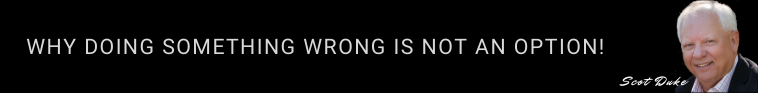











I still cannot get Party Mode for iPhone to work. The Google forums say it is not available yet.
Lisa, Can’t tell for sure why the Party Mode is not coming up..If you clicked on YES on the event it should come up on your phone about half way down the Event description.
It should be there now. Just can’t take photos from the event thru the Event on G+, but you can make comments. Seems Apple is not very interested in working with Google on this issue.