 If you are one of the many searching the internet for explanation of why the pixilation of your TV screen that is hooked to the AT&T Uverse system is causing you to miss The Big Bang Theory, then hang on…I found out what was causing the problem for me.
If you are one of the many searching the internet for explanation of why the pixilation of your TV screen that is hooked to the AT&T Uverse system is causing you to miss The Big Bang Theory, then hang on…I found out what was causing the problem for me.
I have not been immune to the multitude of technical problems and growing pains the AT&T Uverse has experience over the past three years. I too joined the ranks of millions who, while watching the evening news, would create new four letter words to shout at the TV when the screen pixilated or just froze..or when my network connection to my Facebook account would go down during a very lively discussion on what the deal is with Justin Bieber existence in the entertainment world. But I digress.
Customer Service Ritual
Since 2009, I had experienced a large number of problems with the pixilation or scrambled pixels of the TV screen. I tolerated it since it was intermittent and would go away after a few minutes. From time to time, when the pixilation and slow internet speed coincided with me having time to spend an hour, or more, on the phone, I would call the AT&T customer service number. Historically, with the more than a half dozen calls I have made over the past three years, I have had somewhat of a satisfactory experience especially once I got through the unnecessary animated call routing. My satisfaction with AT&T’s customer service escalated to the ‘Elated Level’ once they dropped using offshore customer services and brought in people who speak America English fluently. My last two calls to the AT&T Customer Service Center have been rational, cohesive and productive. This includes the calls I made the last two days.
Twitter Does Work for Customer Service
The the next to the last call I made resulted in a tech arriving the next day to check out my system. This was great..he showed up on time, marched through the processes of checking the system, that I am now far too familiar with, and found the two year old 2Wire Router currently hooked to the system was causing the problem. He also found the phone line filter was not working properly and replaced the filter. Unfortunately, these repairs were made in the morning and the pixilation I had been experiencing happens primarily in the evening during prime time. So, since all his tests showed everything looking good and we were not experiencing any problems at that time we assumed the problem was fixed. OH, contraire!
On that same evening, BAM…pixilation, frozen screen and the Internet connection going off and on. This was just one of the mysteries that developed around this strange problem that went on constantly for the next 36 hours.
So, I immediately called back to the Customer Service group and they reported they would send another tech out the following afternoon. At that point there was nothing for me to do but be patient. Fortunately, for a social mediaist like myself, patience is easy since I fill my time speaking to my thousands of friends online. Naturally, I let my friends on Twitter and Facebook know I was not really impressed with the current events taken place with my AT&T Uverse service.
That statement I made online…to my surprise..trigger the AT&T Customer Service Managers who monitors Twitter to ping me. Hummm, wonder what happened to the AT&T CS Rep for Facebook? My reaction was..’WOW, I bet his job was busy!’…but then that reaction moved to me becoming impressed that AT&T finally realized the need for them to develop a grass root presence online. It was a pleasure to reach out and chat with someone from AT&T on Twitter. And the response was truly effective.
At the same time I was chatting with the AT&T Rep on Twitter, I received a phone call from an AT&T Tech that he would be out in 45 minutes. YEAH! That was Fast! SO, yes..Twitter does work for Customer Service and AT&T is starting to get a handle on how Social Media works..once they get over to Facebook I will become TOTALLY impressed.
The Situation
While waiting for the Tech to arrive I did a Google search to see if this pixilation issue was widespread. I found a number of forums addressing the issue with a few assumptions made and one or two factual reports stating the pixilation problem was casued to the broadband feed being throttled back by AT&T in an effort to manage the high usage they are experiencing…somewhat like the power company efforts to manage high usage black outs..some people get full power and others are cut off. I would not be surprised that there is something to this, But again, nothing really matched up to symptoms to the problems I was experiencing. There was a lot of talk about the problem, but no solutions offered.
My Set-UP
I have five TV’s on the home network and three computers hooked to system through CAT6 Ethernet Connections. The Home Network was set up with a D-Link Gigabyte switch hooked directly to the 2Wire Uverse router and a second D-Link hub-switch hooked downline from the D-Link Gigabyte Switch. Two TV’s and a computer were hooked directly to the Main Gigabyte switch and Three TVs and Two computers were hooked directly to the hub-switch. (See diagram below for the Not Recommended Set up)
The Mystery
The Two TV’s hooked directly to the Gigabyte Switch worked perfectly..the Three TV’s on the downline hub-switch were pixilating. I found this interesting and this still has not been clearly explained why it was happening.
I also found it interesting the first Tech that came out to replace the Router and filter did not see the network set up as a problem, but the second Tech who now has arrived on the scene saw the setup..which has been working perfectly for over three years..was causing the issue.
As you may have noticed, if you have been one of the millions who have Google Search this issue, there is nothing anywhere on the AT&T site that can be found, nor in any forum I have been able to find that says this set up is a issue. SO, I guess I can serve notice that this blog maybe serving as the ONLY notice of this set-up not being the recommended set up for the use of TV’s and PC’s on the same Network Switches.
Case Solved
After two hours of checking network’s cable and a lot of head scratching the second Tech saw that the configuration of TV and PC placed on the same switches was causing ‘collisions’ of data within the switches. The solution was to separate the TV and PC’s to be on their Own Switch with separate connections directly to the 2Wire Router.
(For those interested in visually effects I have furnished what could be the only diagram of how the AT&T Uverse system is to be networked for the use of TV’s and Computers.)
(AT&T Recommends the NetGear Gigabyte Smart Switch since it has a build in protocol that is preset for the HD Feed for TV’s.)
Once the network reconfiguration was made I am now experiencing much, much faster response times on the Computers..the Wireless connection for my Mobile is stronger and the Pictures on the TV are much clearer.
Now this seems to have solved the problem, but leaves a couple of questions. First..why did the Not Recommended Set-up work for almost three years and continued to work for Two of the five TV’s? And of course, 2nd…why isn’t this set-up published anywhere or at least addressed in any of the technical forums? I’ll leave it to AT&T to answer the question I am sure they are asking on why the other Half dozen techs that have been out here to work on different problems never said the network configuration was not going to work.
The story should end here, but once the configuration of the set-up was corrected the Tech found that there was still unexplained problems being experienced on the line in the neighbor which was keeping me from receiving the best quality data feed. He advised me a Third Tech would be out the next day to run line tests..so, the saga continues, but right now…I’m Impressed.
All is well with the exception being that I did miss The Big Bang Theory but was not sorry to miss the answer to why Justin Bieber is so popular. OH, well..I now know where to go to get results with my Uverse concerns and looks like AT&T now knows that as well. Mission so far is accomplished, but stay tuned.
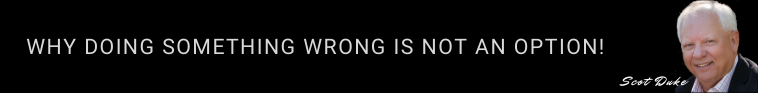
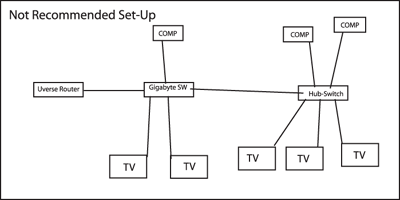












Thanks to the over 400 viewers of this blog so far. AT&T reports you are advising them of the diagrams I drew for the proper set up of their system is the only one on the internet. Glad I could help.